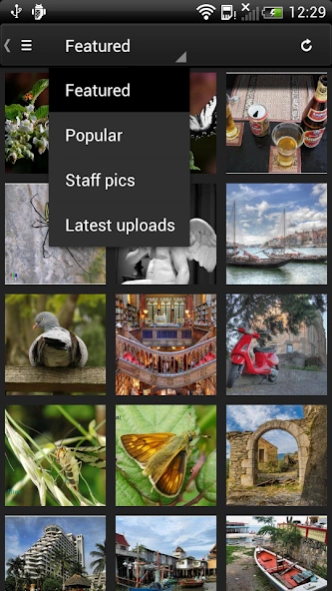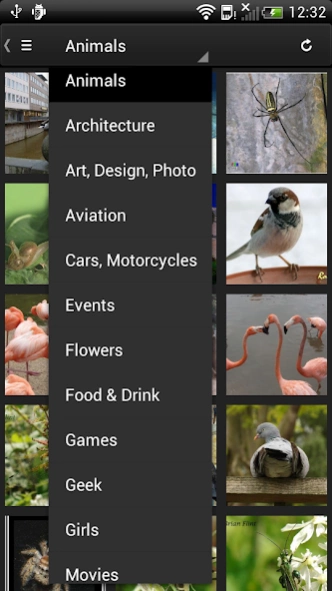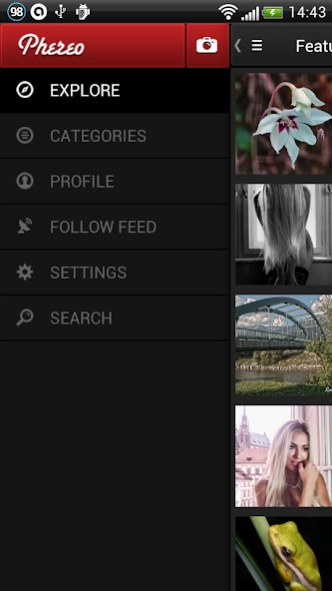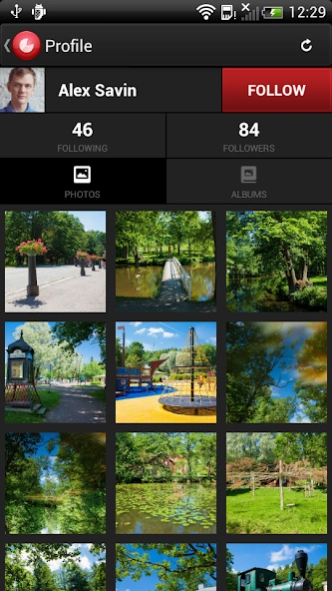Phereo 3D Photo 3.4.3
Free Version
Publisher Description
Phereo 3D Photo - Phereo app takes the world of amazing 3D pictures to your mobile!
Phereo app takes the world of amazing 3D pictures to your mobile. Use your android phone to capture and view vibrant moments of your life in an all-dimensional way.
Discover and share gorgeous 3-dimensional shots from around the globe. Turn everyday life into unique and imaginative pieces and create your own gallery to share with everyone.
Check our featured galleries for more quality content.
As a first of it’s kind, it’s yours to improve. With your help we can make 3D photography become a mainstream.
3D mode fully supported with:
- HTC EVO 3D;
- Sharp Aquos SH-12C;
- LG Optimus 3D (Thrill 4G);
- LG Optimus 3D Max;
- Gadmei and NEO3DO 3D Tablets
For devices without support stereo, you can view 3D photos in Anaglyph, Side-by-Side and Wiggle modes.
Features:
- The largest 3D picture gallery available;
- View and share pictures;
- High-quality 3D photos;
- Easy upload;
- Social sharing;
- Create your gallery;
- Save pictures to your SD card.
Supported viewing modes:
- Native 3D mode (only for compatible devices);
- Google Cardboard;
- Anaglyph;
- Parallel / Crossed;
- Wiggle;
- Mono.
Supported formats:
- MPO;
- JPS;
- Side-by-Side JPEG.
-----------------
Please help us to improve Phereo 3D Photo by sending your bug reports or requests to support|at|phereo.com or http://forum.phereo.com.
Join Us:
Facebook - http://facebook.com/PhereoLtd
Twitter - http://twitter.com/PhereoLtd
Tumblr - http://phereo3d.tumblr.com/
About Phereo 3D Photo
Phereo 3D Photo is a free app for Android published in the Video Tools list of apps, part of Audio & Multimedia.
The company that develops Phereo 3D Photo is Phereo Ltd.. The latest version released by its developer is 3.4.3. This app was rated by 1 users of our site and has an average rating of 3.0.
To install Phereo 3D Photo on your Android device, just click the green Continue To App button above to start the installation process. The app is listed on our website since 2018-09-02 and was downloaded 10 times. We have already checked if the download link is safe, however for your own protection we recommend that you scan the downloaded app with your antivirus. Your antivirus may detect the Phereo 3D Photo as malware as malware if the download link to com.phereo is broken.
How to install Phereo 3D Photo on your Android device:
- Click on the Continue To App button on our website. This will redirect you to Google Play.
- Once the Phereo 3D Photo is shown in the Google Play listing of your Android device, you can start its download and installation. Tap on the Install button located below the search bar and to the right of the app icon.
- A pop-up window with the permissions required by Phereo 3D Photo will be shown. Click on Accept to continue the process.
- Phereo 3D Photo will be downloaded onto your device, displaying a progress. Once the download completes, the installation will start and you'll get a notification after the installation is finished.